Nest.
js and Socket.io: A Powerful Combination for Real-Time Communication
Introduction to Nest.
js and Socket.ioNest.js is a modern, framework for building scalable and efficient server-side applications using Node.js. It provides a strong architectural foundation and a set of powerful features that make it easy to build robust and maintainable applications.Socket.io, on the other hand, is a popular JavaScript library that enables real-time, bidirectional and event-based communication between the server and the client. It allows developers to build applications that require live updates and instant messaging capabilities.When combined, Nest.js and Socket.io provide a powerful solution for building real-time communication applications, such as chat applications, real-time analytics dashboards, collaborative document editing tools, and more.
Why Use Nest.
js and Socket.io Together?
1.
Seamless IntegrationNest.js and Socket.io can be easily integrated together, thanks to the modular and extensible nature of both frameworks. Nest.js provides a built-in support for WebSockets, which is the underlying technology used by Socket.io. This makes it easy to incorporate real-time communication capabilities into your Nest.js applications.
2.
Scalability and PerformanceBoth Nest.js and Socket.io are designed to handle high volumes of traffic and provide excellent performance. Nest.js leverages the power of Node.js and its non-blocking, event-driven architecture to handle multiple requests simultaneously. Socket.io, on the other hand, uses WebSockets to establish a persistent connection between the server and the clients, enabling real-time and efficient communication.
3.
Robust Error HandlingNest.js and Socket.io provide comprehensive error handling mechanisms that make it easy to handle and recover from errors gracefully. Nest.js includes a powerful error handling system that allows you to define custom error filters, exception filters, and built-in exception handling mechanisms. Socket.io also provides error handling mechanisms that allow you to catch and handle various types of errors, such as connection errors or data validation errors.
4.
Bi-directional CommunicationOne of the key features of Socket.io is its ability to establish a bidirectional connection between the server and the clients. This means that both the server and the clients can send and receive data in real-time. This opens up a wide range of possibilities for building real-time applications, such as live chat, real-time analytics, and collaborative tools.
Building a Real-Time Chat Application with Nest.
js and Socket.ioTo demonstrate the power of Nest.js and Socket.io, let's build a simple real-time chat application.
1.
Setting up the ProjectFirst, create a new Nest.js project using the Nest CLI:```bashnpx @nestjs/cli new nest-socket-chat```Next, install the required dependencies:```bashcd nest-socket-chatnpm install @nestjs/websockets socket.io```
2.
Creating the Chat ModuleCreate a new module called `ChatModule`:```bashnest generate module chat```Inside the `chat.module.ts` file, import the `WebSocketModule` from Nest.js and configure it to use Socket.io:```typescriptimport { Module } from '@nestjs/common';import { WebSocketModule } from '@nestjs/websockets';import { ChatGateway } from './chat.gateway';@Module({ imports: [ WebSocketModule.forRoot({ // configuration options for Socket.io }), ], providers: [ChatGateway],})export class ChatModule {}```
3.
Creating the Chat GatewayCreate a new file called `chat.gateway.ts` inside the `chat` module and define a new WebSocket gateway class called `ChatGateway`:```typescriptimport { WebSocketGateway, WebSocketServer } from '@nestjs/websockets';import { Server } from 'socket.io';@WebSocketGateway()export class ChatGateway { @WebSocketServer() server: Server; // implement your event handlers here}```Inside the `ChatGateway` class, you can implement various event handlers, such as `@OnConnect`, `@OnDisconnect`, and `@OnMessage`, to handle socket events.
4.
Broadcasting MessagesTo broadcast messages to all connected clients, you can use the `server` property in the `ChatGateway` class:```typescriptthis.server.emit('message', { content: 'Hello, world!' });```
5.
Handling Socket EventsTo handle socket events, you can use decorators such as `@OnConnect`, `@OnDisconnect`, and `@OnMessage`:```typescript@WebSocketGateway()export class ChatGateway { @WebSocketServer() server: Server; @OnConnect() handleConnect(): void { console.log('Client connected'); } @OnDisconnect() handleDisconnect(): void { console.log('Client disconnected'); } @OnMessage('message') handleMessage(client: any, payload: any): void { console.log('Received message:', payload); this.server.emit('message', { content: 'Hello, world!' }); }}```
ConclusionNest.
js and Socket.io are a powerful combination for building real-time communication applications. They provide a scalable and efficient solution for handling real-time updates and bidirectional communication. By combining the features of Nest.js and Socket.io, you can build robust and maintainable real-time applications with ease.



















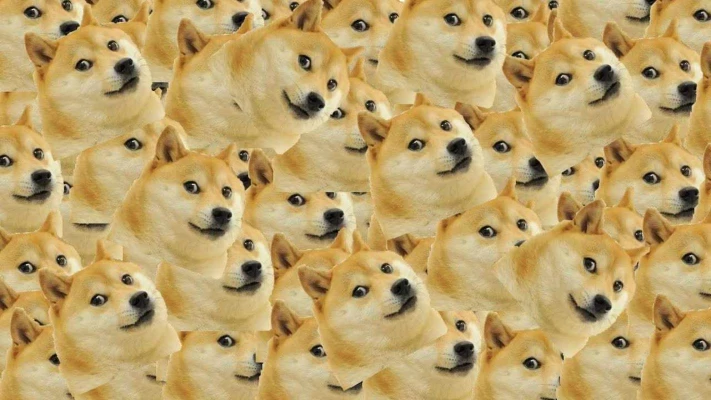



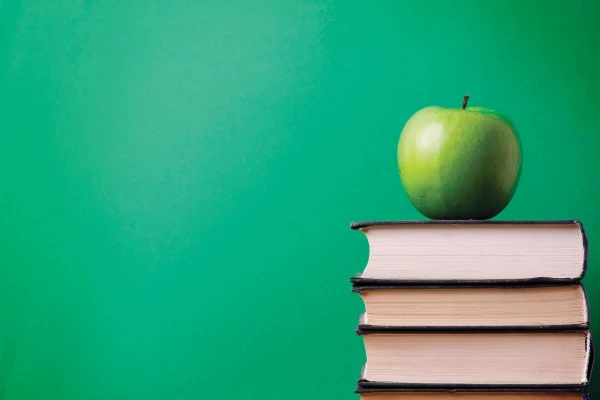



.jpeg)



1